The aesthetics and design of a blog are crucial to whether visitors stay or click away. An individual background image can help make your blog have a unique look that stands out from others.
With DALL-E, an artificial intelligence that generates images based on descriptions, you can create such a background image. In this article, we will show you how to create such an image and integrate it into WordPress.
Step 1: Go to the DALL-E website
To work with DALL-E, you first need to visit the OpenAI website, register, and click on “Try DALL-E”. This option opens a text input where you can describe how the image should look.
In the first month you have 50 attempts for free – in the following months there are still 15 attempts.
Step 2: Enter a description for your background image
Enter a description here that matches your desired background image. For example, if you want a futuristic computer screen background image like I do in this blog, you could enter “A futuristic computer”.
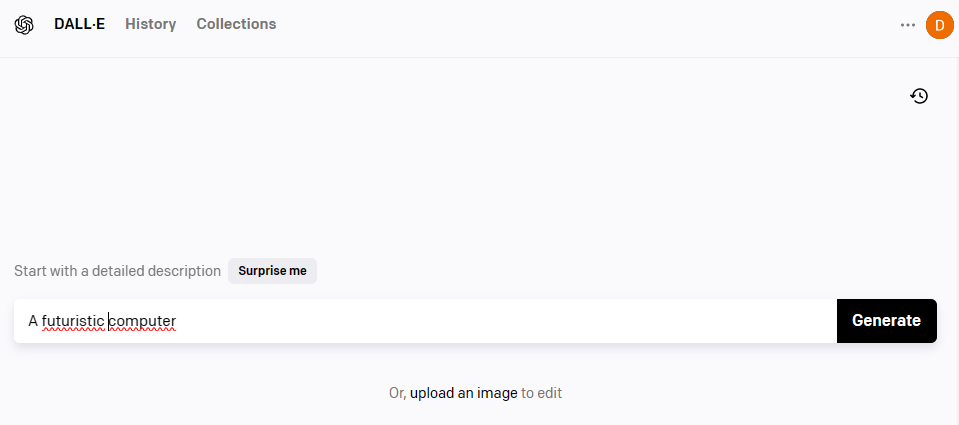
Step 3: Generate your image
Click on “Generate” and wait for your images to be generated. The waiting time may vary depending on the complexity of the description. Four variations are always generated, and you can choose your favorite.
Here is my favorite, but I will only use the top part for the blog:
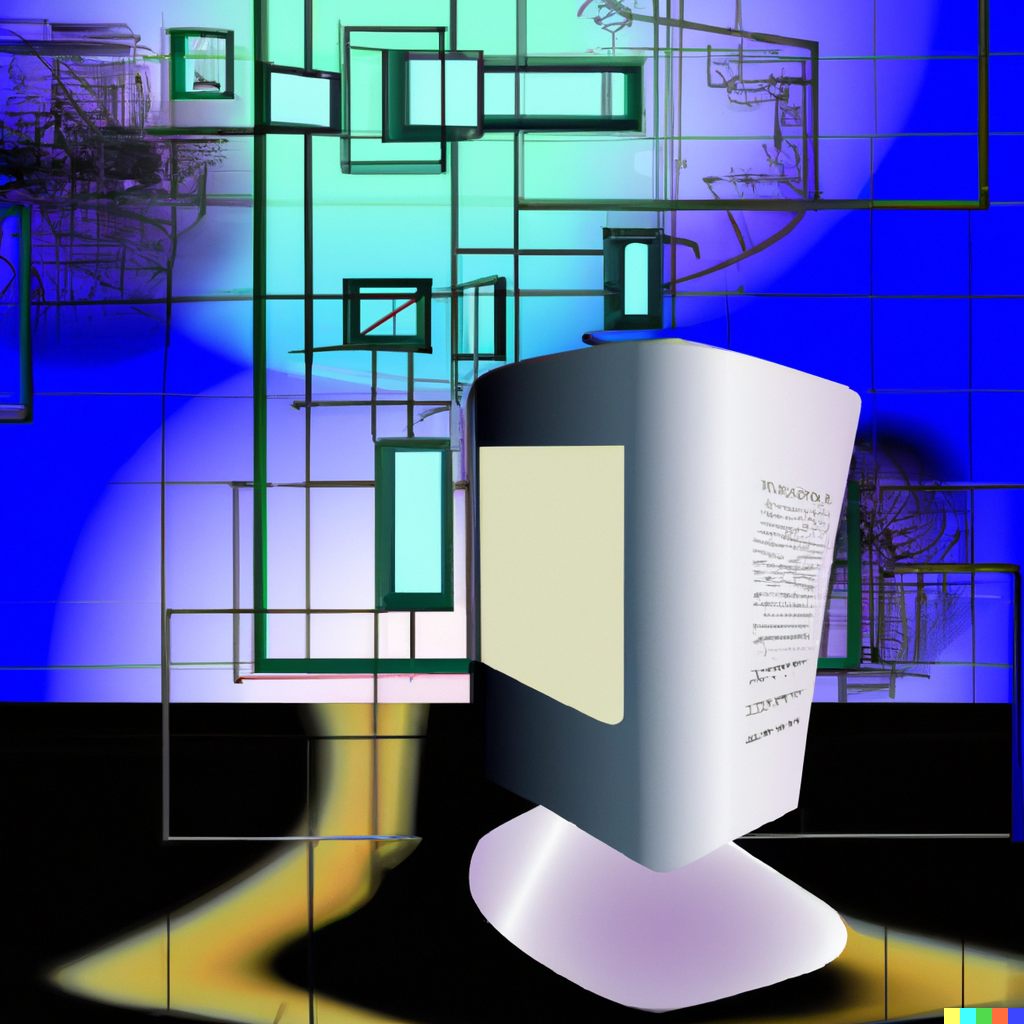
Step 4: Download your image
Once the image has been generated, click on “Download” to download it to your computer.
If you, like me, are working with WordPress, then the following steps are also necessary:
Step 5: Upload your image to WordPress
Go to your WordPress dashboard and click on “Design” -> “Customize”. Choose “Background Image” and click on “Upload” next to “Select Background Image”. Choose the image you just downloaded and click on “Upload”.
Step 6: Set your background image
Choose “Set Background Image” and adjust the settings to your liking. You can adjust the size, position, and repetition of the image until it meets your expectations.
Conclusion
An individual background image can help make your blog stand out from the crowd. With DALL-E, it’s easy to create a unique background image and integrate it into your blog. Just follow these steps to generate your own image. Have fun creating!
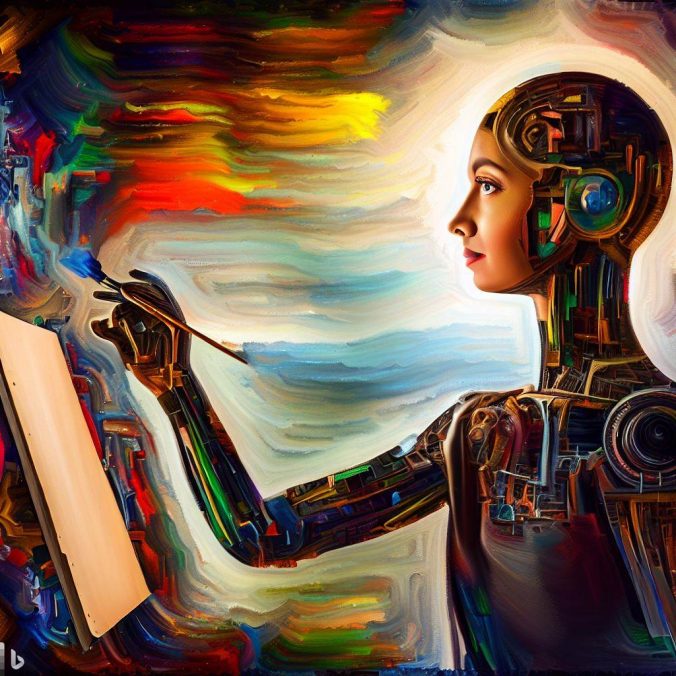
Leave a Reply