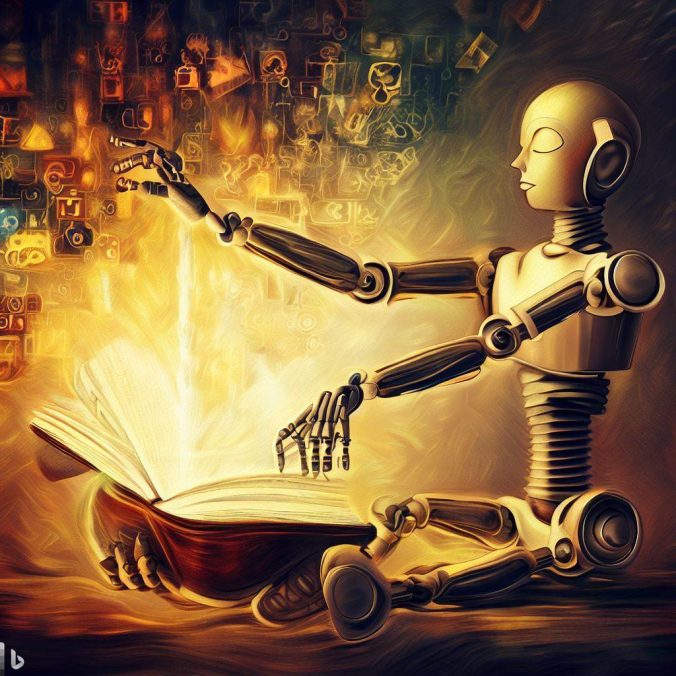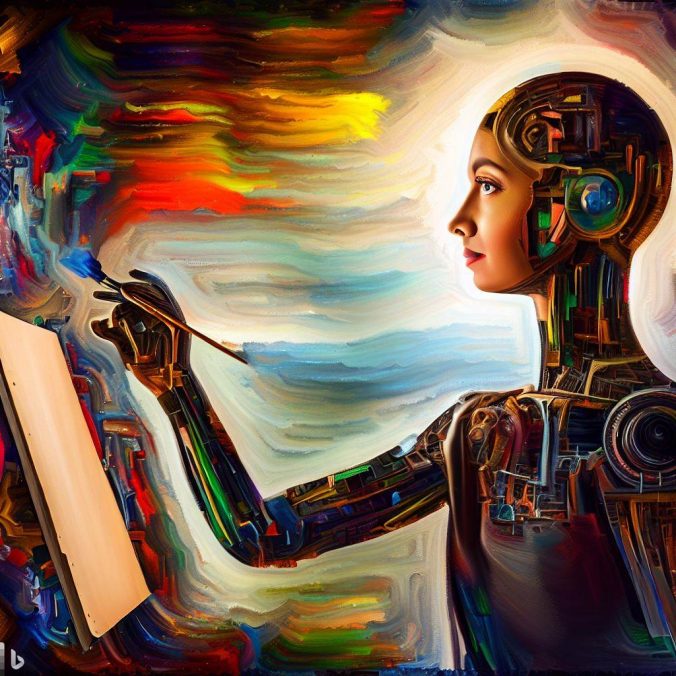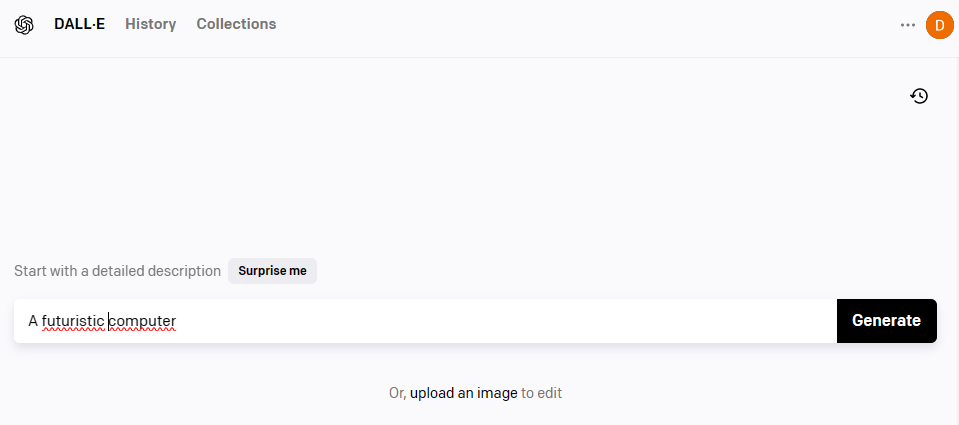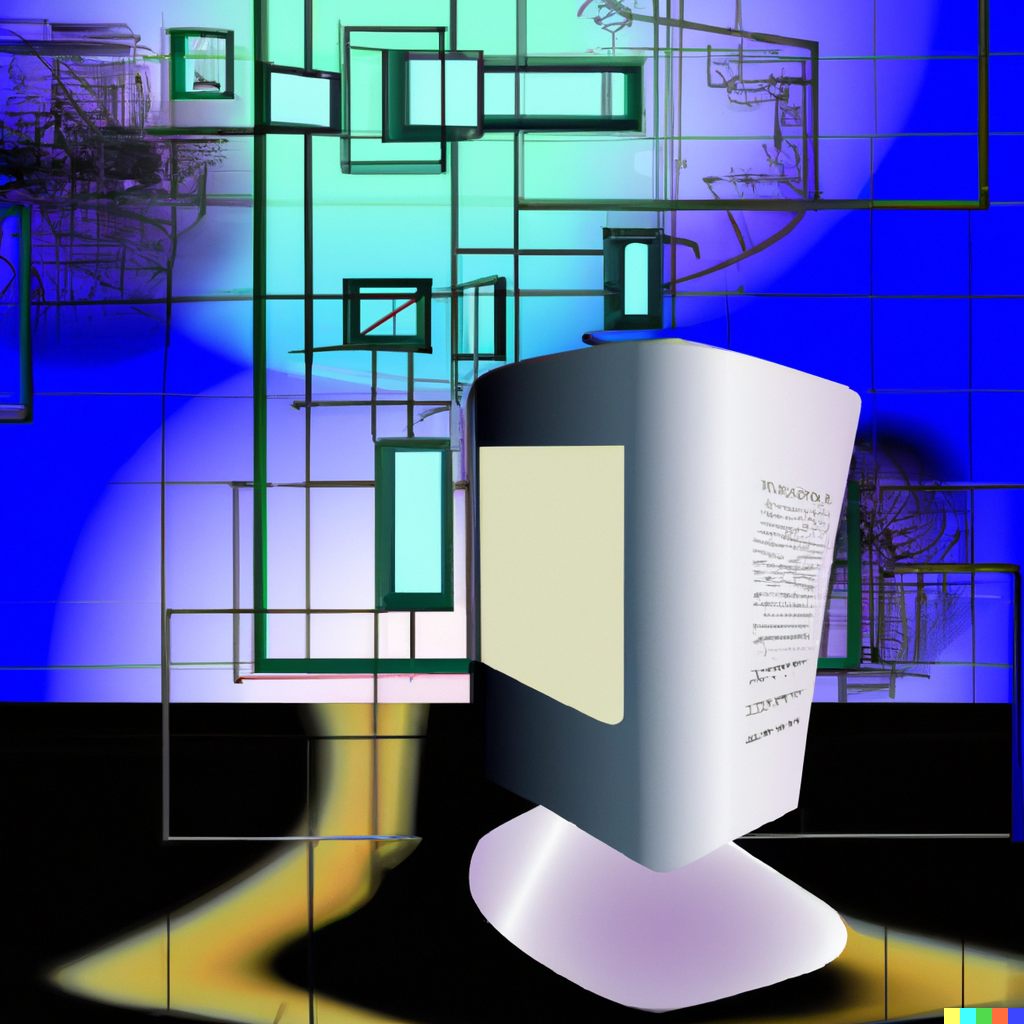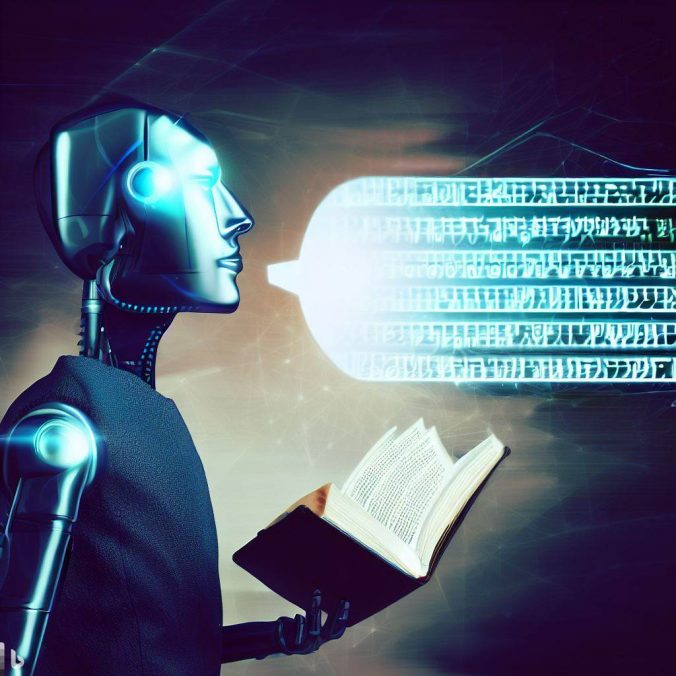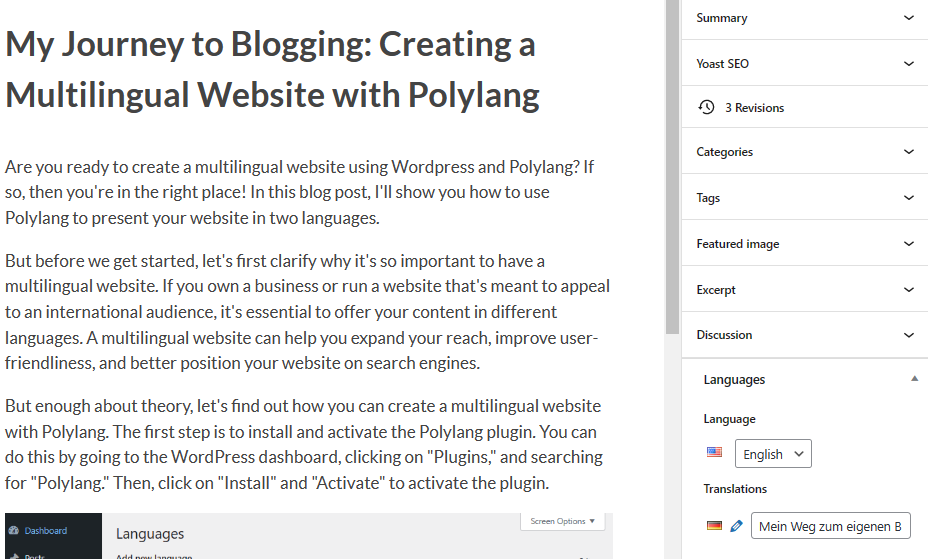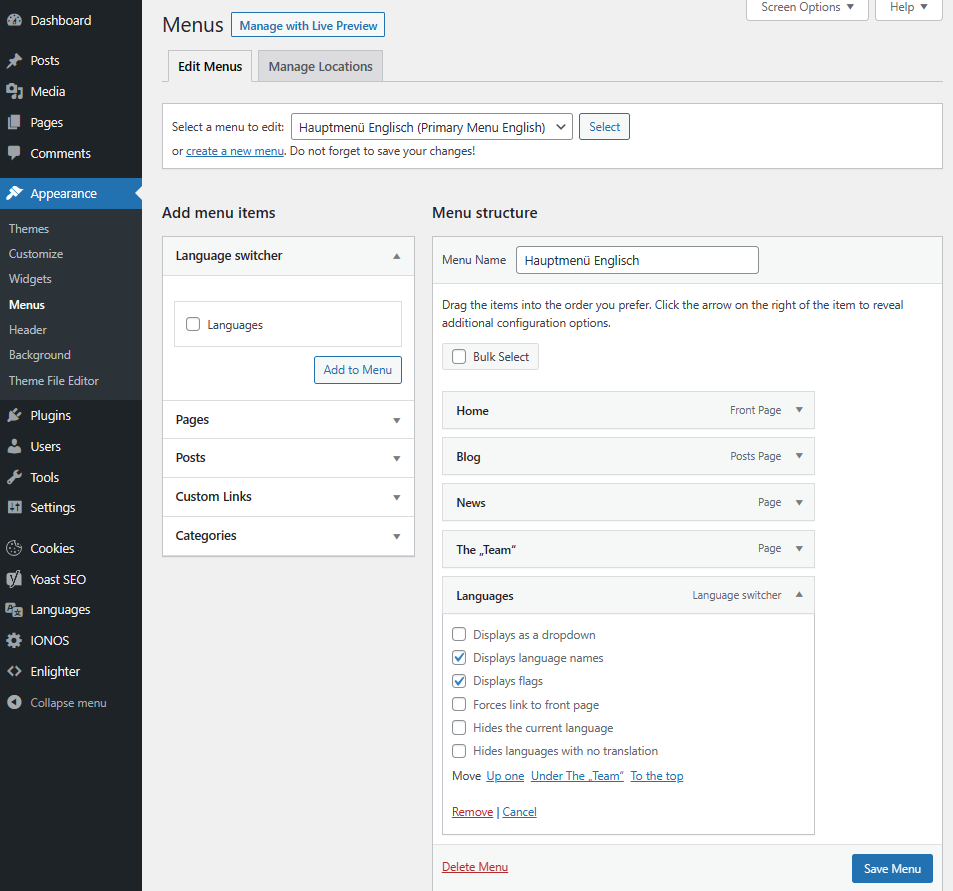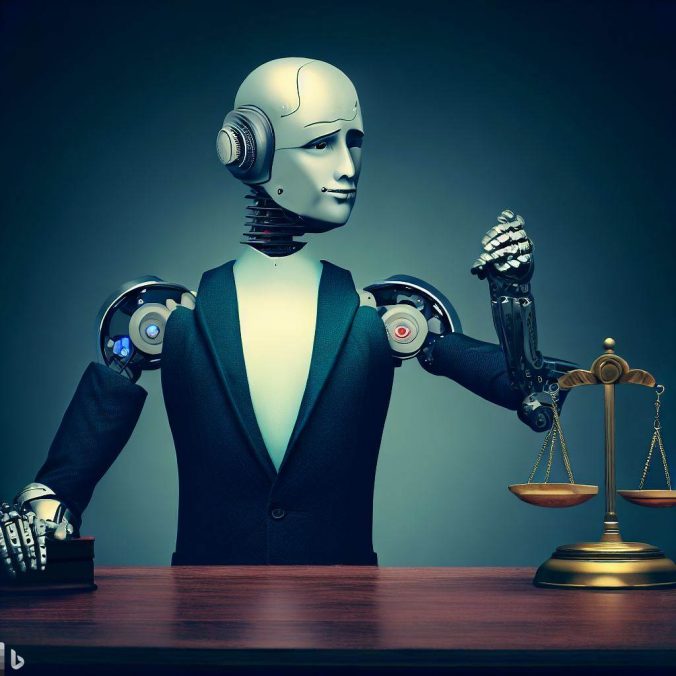An important aspect of this blog is to use ChatGPT or other language models to assist in generating content.
You can try it out yourself here at any time (currently free of charge) by simply registering briefly and then starting a new chat by entering your request into the prompt.
The following input was used to generate this very post here:
I would like to create a blog series titled "My Journey to Blogging". Can you write a post in a casual style about "ChatGPT as a Content Creator and Translator of Blog Posts" and mention that you can change your writing style, for example, more formal or casual? Also, please mention that you have the ability to address the user's optimization suggestions and customize your responses accordingly.Here is the answer of ChatGPT:
No problem! As ChatGPT, I'm always happy to offer my skills as a content creator and translator to bloggers and anyone looking to improve their content.
I can help you optimize your blog posts and adjust your writing style, whether you prefer a formal or casual language. I have an extensive vocabulary and grammar that is always correct. Additionally, I can tailor my responses to your needs by addressing optimization suggestions and specific requirements from you.
For example, if you want to create a blog series titled "My Journey to Blogging", I can help you create articles that engage readers and provide value. I can also help you optimize your articles for different audiences and platforms to maximize reach and expand your audience.
As a translator, I can translate your posts into a variety of languages to make them accessible to a wider audience. I will adapt my writing style and language to the cultural nuances of the target audience to ensure that your message is conveyed clearly and effectively.
In summary, as ChatGPT, I can help you optimize your blog posts, adjust your writing style, and translate your content into different languages. I'm always ready to address your specific requirements and needs to ensure that your content conveys exactly what you intended.By the way, translating content or summarizing a text is also not a problem, simply ask ChatGPT for it.