Are you ready to create a multilingual website using WordPress and Polylang? If so, then you’re in the right place! In this blog post, I’ll show you how to use Polylang to present your website in two languages.
But before we get started, let’s first clarify why it’s so important to have a multilingual website. If you own a business or run a website that’s meant to appeal to an international audience, it’s essential to offer your content in different languages. A multilingual website can help you expand your reach, improve user-friendliness, and better position your website on search engines.
But enough about theory, let’s find out how you can create a multilingual website with Polylang. The first step is to install and activate the Polylang plugin. You can do this by going to the WordPress dashboard, clicking on “Plugins,” and searching for “Polylang.” Then, click on “Install” and “Activate” to activate the plugin.

Once you’ve installed the Polylang plugin, you can start creating your content in different languages. The plugin offers an easy way to create and manage posts, pages, categories, tags, and custom post types in different languages. When you create a new post or page, you can simply select the desired language and create your content in that language:
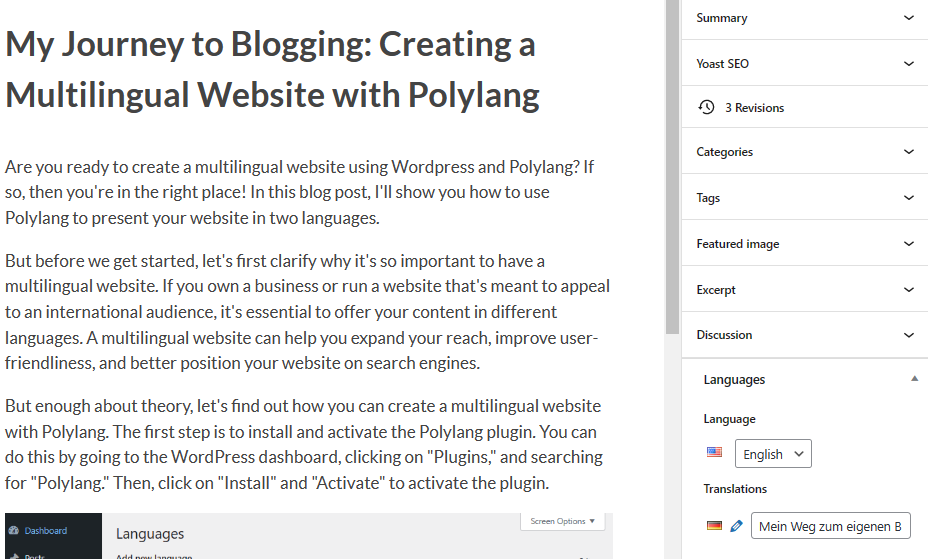
Once you’ve created your content in different languages, you can use the Polylang plugin to add language switching. To do this, go to the WordPress dashboard, click on “Design,” and then on “Menus.” There, you can create a new menu or edit an existing menu. Then, add the pages or posts you want to display in both languages to the menu and create a second version in the other language for each page or post.
Next, you can add language switching by adding the “Language Switcher” element to the menu. You can then configure the settings for the language switcher, such as the available languages, language flags or symbols, and position in the menu.
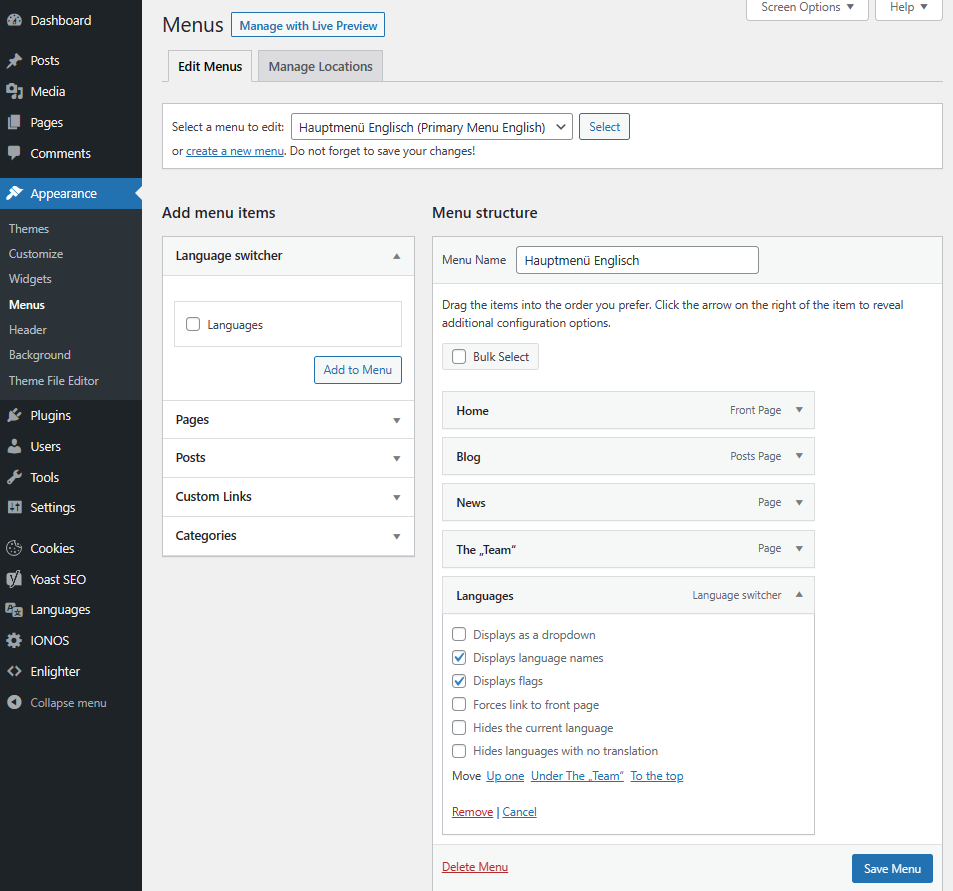
And you’re done! When you visit your website now, you should see a language switcher in the menu of your website, allowing your visitors to switch between the German and English versions of your website.
As you can see, it’s really easy to create a multilingual website with Polylang. With this plugin, you can present your website in multiple languages without having to create multiple websites. Just try it out for yourself and create an even better user experience for your visitors!
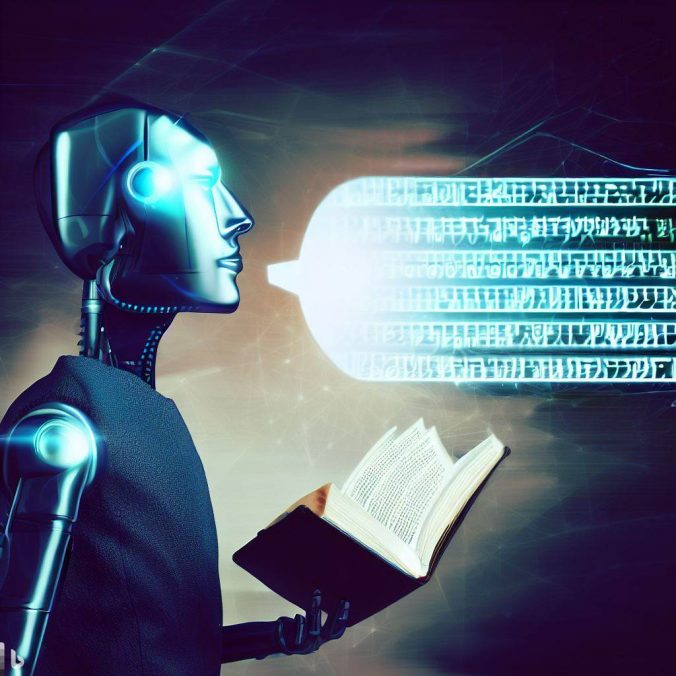
Leave a Reply