Hey guys, have you ever thought about how important it is to have a backup of your WordPress site? If something goes wrong or your site gets hacked, a backup can be your saving grace. In this post, I’ll show you how to secure your WordPress site with UpdraftPlus and Google Drive – without stress and without cost!
UpdraftPlus is a fantastic WordPress plugin that helps you secure and restore your website. There is both a free and a paid version, but we’re focusing on the free version here. With UpdraftPlus, you can store your backups in the cloud, and we’ve chosen Google Drive here. It’s easy and cost-effective, and you can set up a configurable backup schedule:
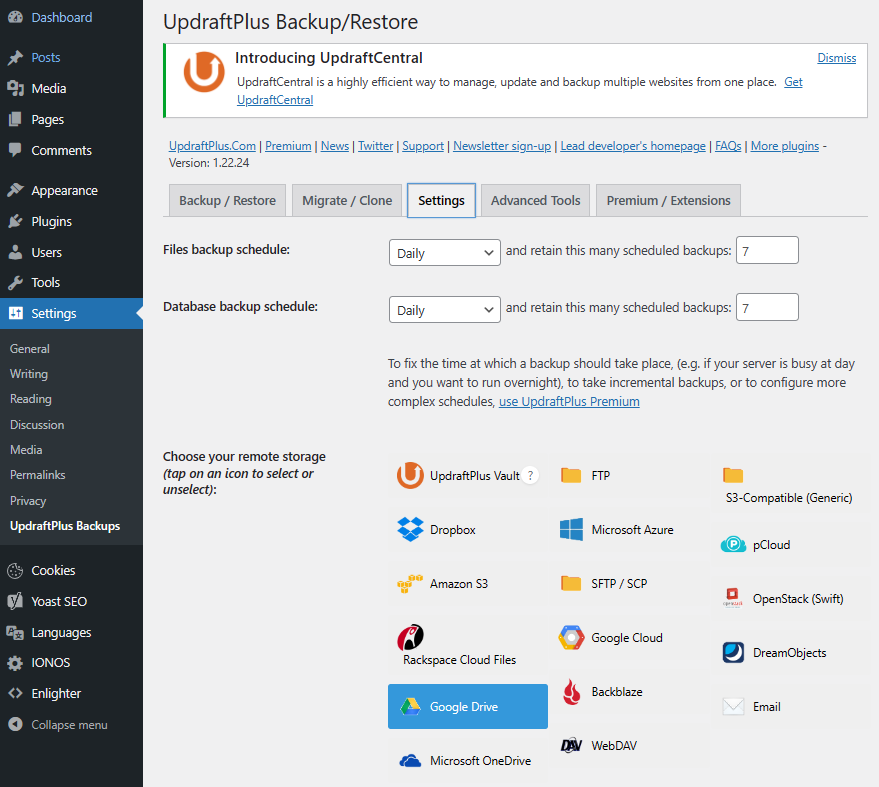
To get started with UpdraftPlus, you’ll need to install and activate the plugin. Then, in the settings, you can authorize your Google Drive account and configure the backup. We recommend performing backups daily to ensure that you always have an up-to-date copy of your site.
Another advantage of UpdraftPlus is that you can perform a complete backup of your WordPress files and folders, as well as your database. This way, you can be sure that you’ve secured your entire website and can quickly restore it in case of an emergency:
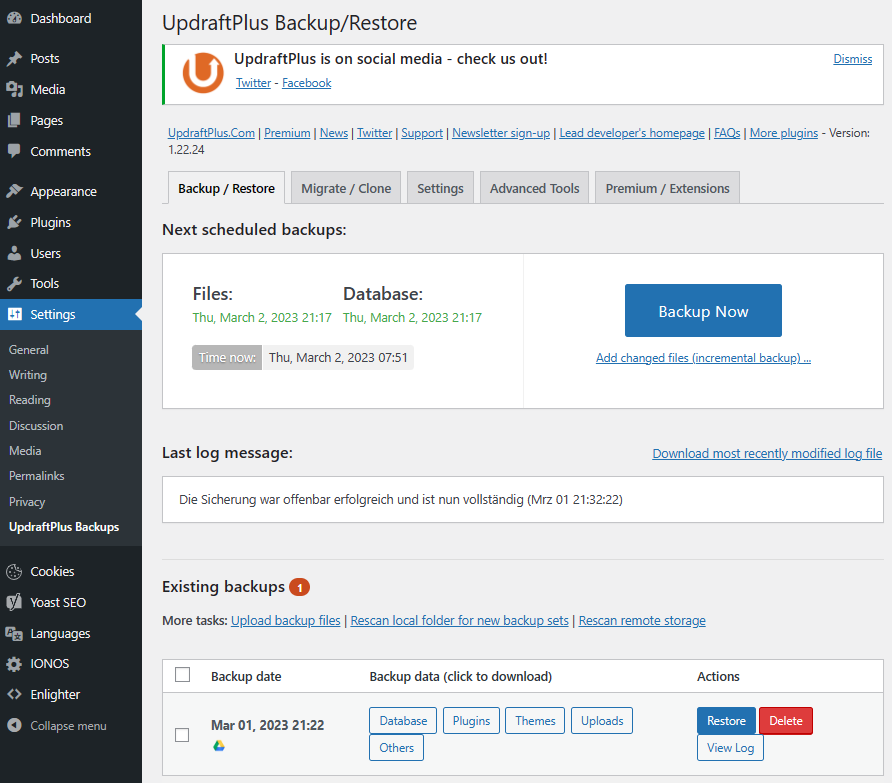
All in all, securing your WordPress site is an important step in keeping your data safe and protecting yourself in case of an emergency. With UpdraftPlus and Google Drive, you can set up an easy and cost-effective backup solution that gives you peace of mind and security. So, what are you waiting for? Get started and secure your WordPress site today!
All in all, securing your WordPress site is an important step in keeping your data safe and protecting yourself in case of an emergency. With UpdraftPlus and Google Drive, you can set up an easy and cost-effective backup solution that gives you peace of mind and security. So, what are you waiting for? Get started and secure your WordPress site today!
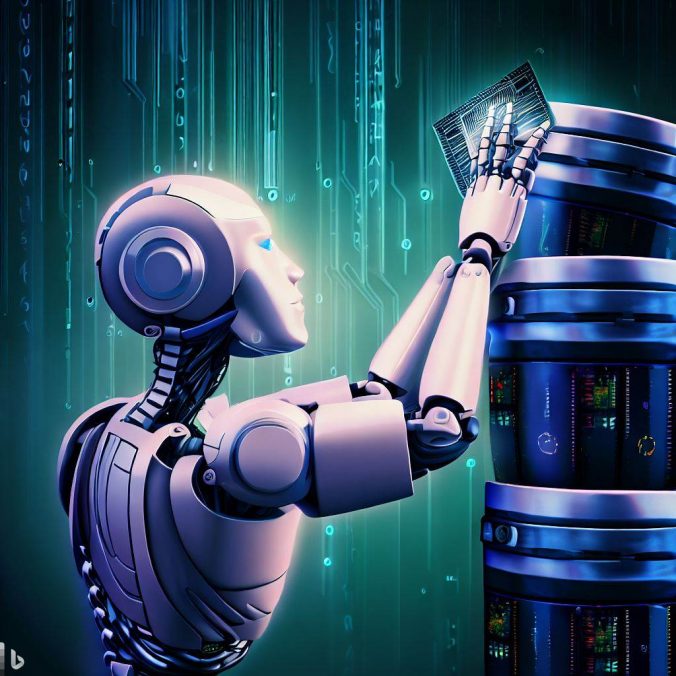
Leave a Reply